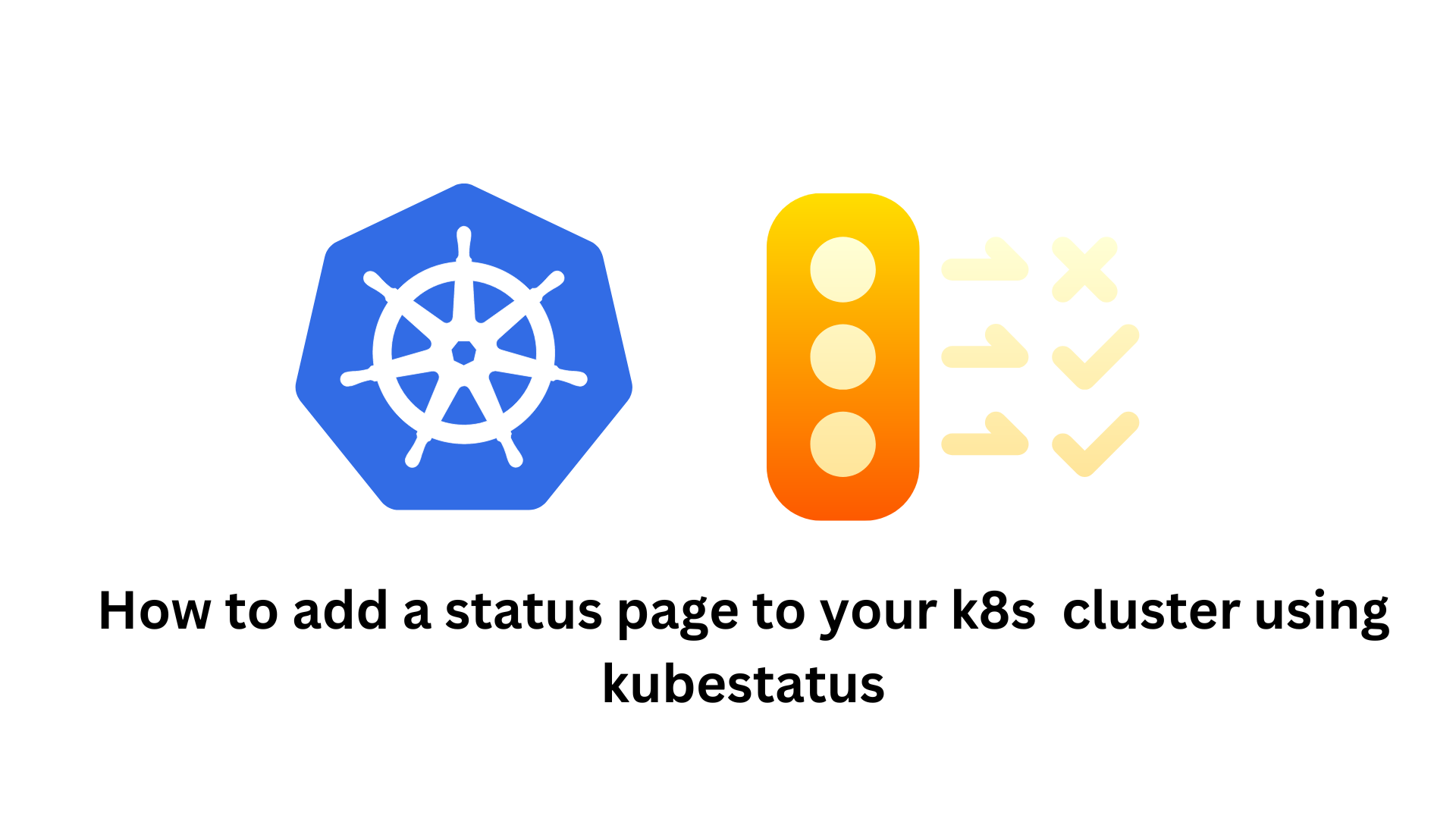
How to add status page to your k8s cluster using kubestatus
January 14, 2023
Hello in today's blog post we will learn how to add a status page to your kubernetes cluster.
What is status page
By definition a status page is a communication page (public) that helps you inform your users about outages and scheduled maintenance. And as kubernetes (k8s) is the preferred platform to deploy applications nowdays it's deserves to make a blog post on how to create a status page
pre-required to start
To be able to progress in this tutorial make make sure you have a working kubernetes cluster and kubectl installed. in this tutorial I will use a minikube to spin up a local k8s cluster.
minikube start
I will be using kubestatus an open-source tool that I created to make life easier 😎.
What is Kubestatus
Kubestatus is a tool that allows you to create the status of your Kubernetes cluster. It is written in Go and uses the Kubernetes API to fetch information about the clusters and resources.
The tool provides a simple and convenient way to view the current state of your cluster and resources without having to use the kubectl command-line tool or the Kubernetes dashboard.
Kubestatus can be used to quickly identify problems or issues with your cluster's services, and can be a useful tool for troubleshooting and debugging. It is designed to be easy to use and requires minimal setup, making it a useful tool for both experienced Kubernetes users and those new to the platform.
install Kubestatus:
Using helm:
You can install Kubestatus via helm chart
helm repo add kubestatus https://soub4i.github.io/kubestatusYou may need sometime to update your repo list:
helm repo updateAfter install the chart on namespace kubestatus
helm install kubestatus kubestatus/kubestatus --set namespace="default" --n kubestatus --create-namespace --waitUsing kubectl:
Clone the repo:
git clone https://github.com/soub4i/kubestatus
cd kubestatusCreate k8s resources:
kubectl create -f kubestatus.yamlCheck the creation of resources under the namespace kubestatus
kubectl get all -n kubestatus
Configuration
In order to run Kubestatus on your Kubernetes cluster quickly, You need to:
- Tell Kubestatus the namespace to watch for that edit
ConfigMapand updatenamespacevalue (--set namespace="default") - Tell Kubestatus the services to watch for that add annotation
kubestatus/watch='true'to desired services:
kubectl annotate svc my-service-name kubestatus/watch='true'Adding some resources for the demo
To be able to see some out put we need to create a some resources (Pod + Service). I will create a simple nginx deployment and expose it via a ClusterIP service.
In your terminal:
cat <<EOF | kubectl apply -f -
apiVersion: apps/v1
kind: Deployment
metadata:
name: nginx-deployment
spec:
selector:
matchLabels:
app: nginx
replicas: 1
template:
metadata:
labels:
app: nginx
spec:
containers:
- name: nginx
image: nginx:1.14.2
ports:
- containerPort: 80
EOFAnd
cat <<EOF | kubectl apply -f -
apiVersion: v1
kind: Service
metadata:
name: nginx-service
spec:
selector:
app: nginx
ports:
- port: 80
EOFAdd annotation to nginx-service:
kubectl annotate svc nginx-service kubestatus/watch='true'Demo time
You can add the kubestatus service to your Ingress to get something like status.mydomain.com .. for the forwarder demo I will just use port-forward to expose the kubestatus service so I can access to the status page on my local network http://localhost:8080
kubectl port-forward service/kubestatus-service 8080:8080 -n kubestatusYou should be able to see something similar to:

Cheers